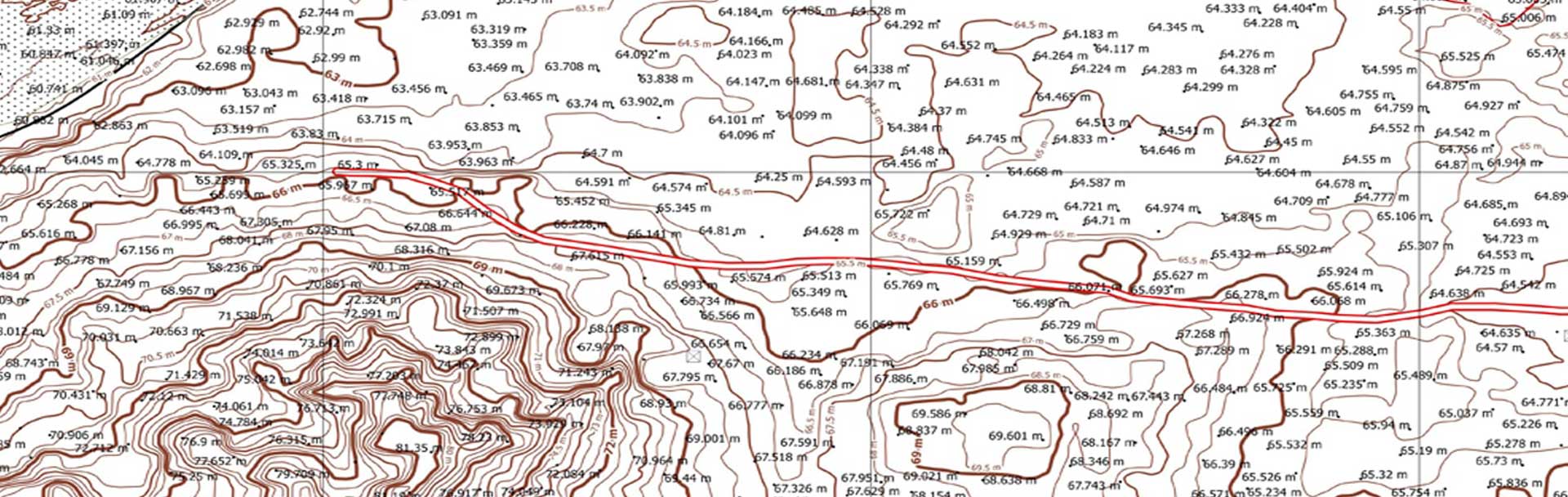
If you are like most firms that deal with scanned Engineering drawings you find yourself wasting a lot of time looking for information on specific projects. How many images do you need to open to find the measurement or part you are looking for? What if you could just type in what you need in a simple software tool and find the drawings with the relevant information within seconds? Airpix’s OCR solutions and data extraction software is the ultimate engineer’s dream solution.
AirpixCAD takes in scans of any type of engineering drawing and completes immediate data extraction. Just place the drawings in a system folder and AirpixCAD will watch for new files updated in the target folder. There could be various folder locations based on job type.
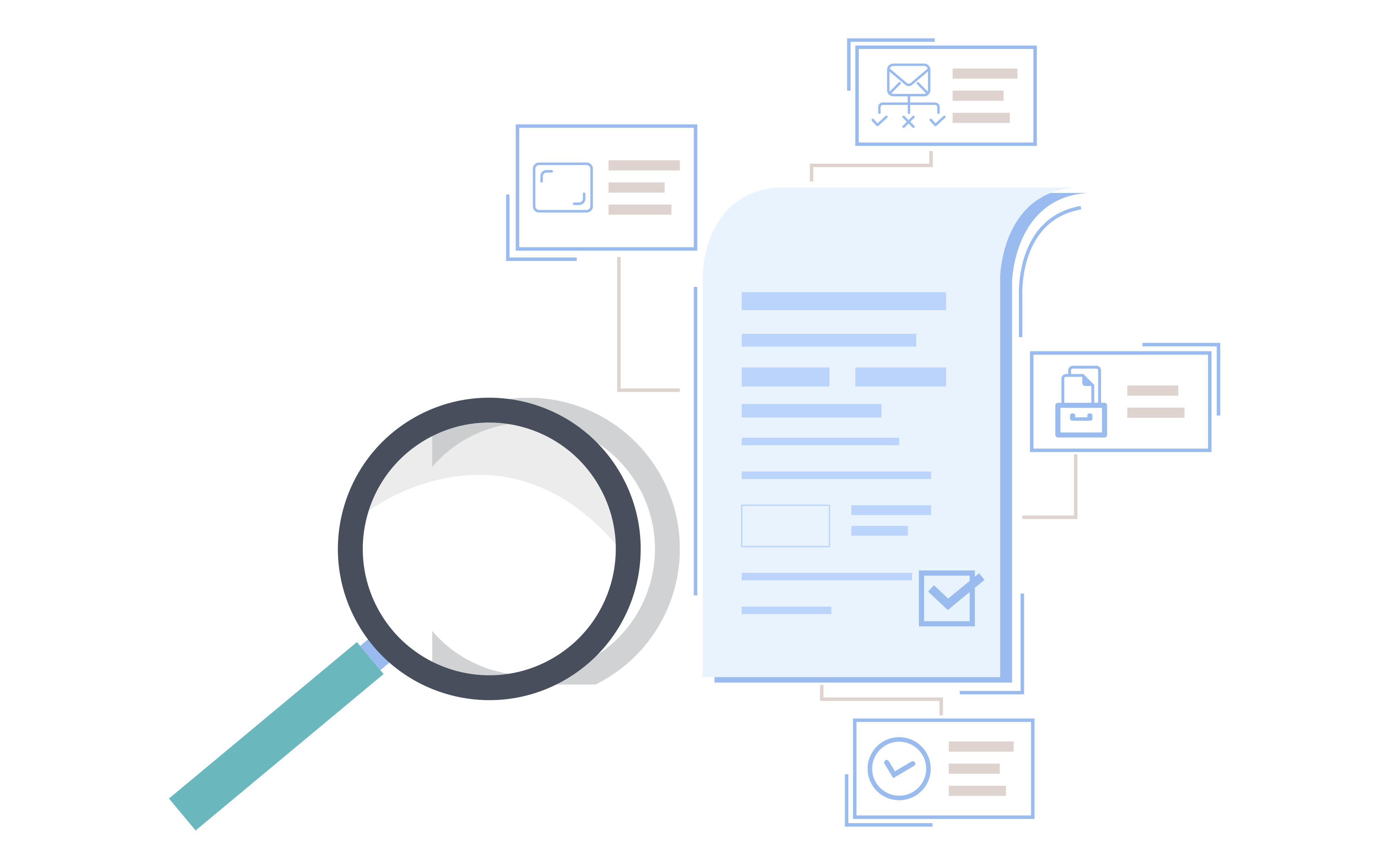
Capture any type of document from any source with this solution.
Identify and sort documents using supervised machine learning.
Easily extract data in any format you want.
Automatically creates backup for your scanned documents.
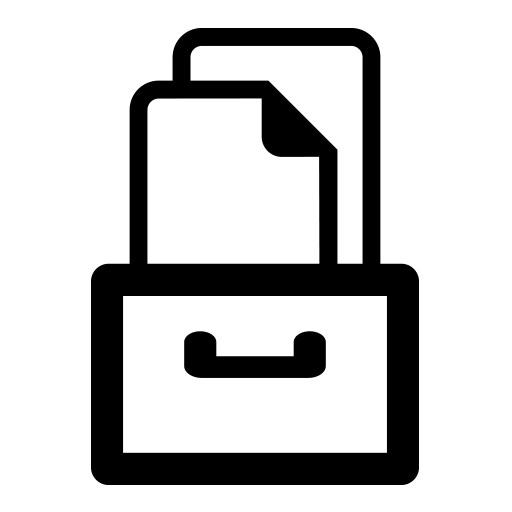
During the process, our powerful OCR engine locates text and extracts the data directly from the drawing.
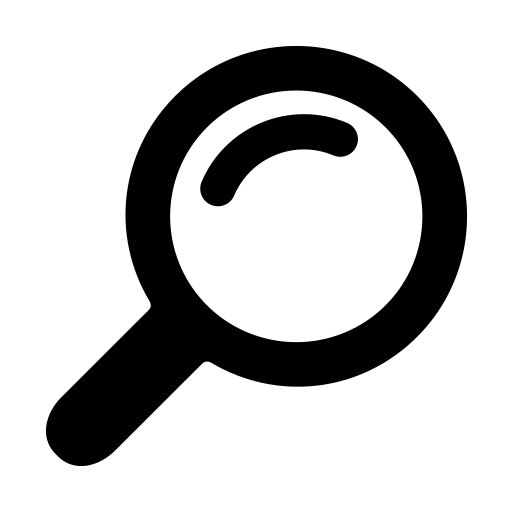
After going through the process your engineering drawings become searchable.
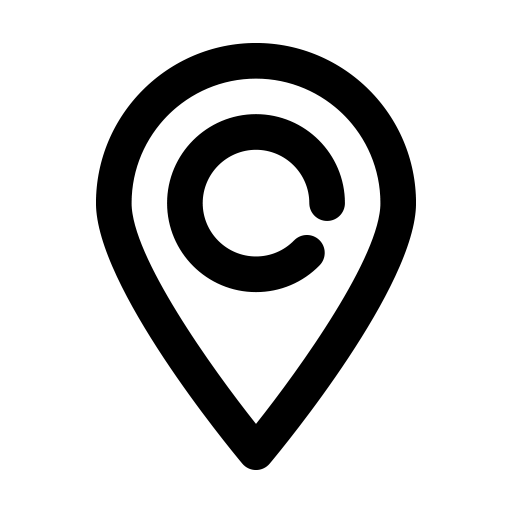
This output format is combined with an XML of the drawings data with location coding of each piece of data and it’s coordinates.
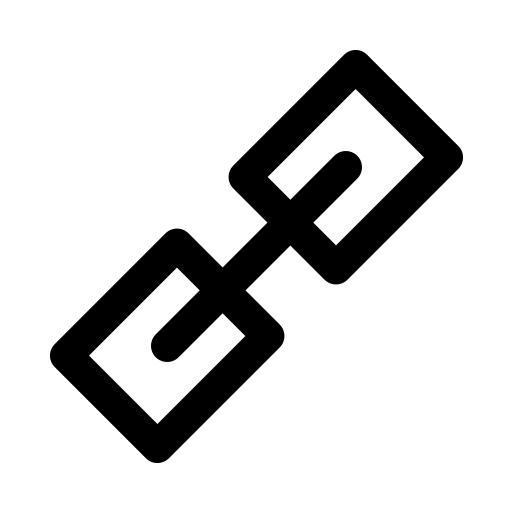
The advanced user interface includes many features to help the engineer or user find the drawing or part they are looking for with our powerful search tool on the user interface.
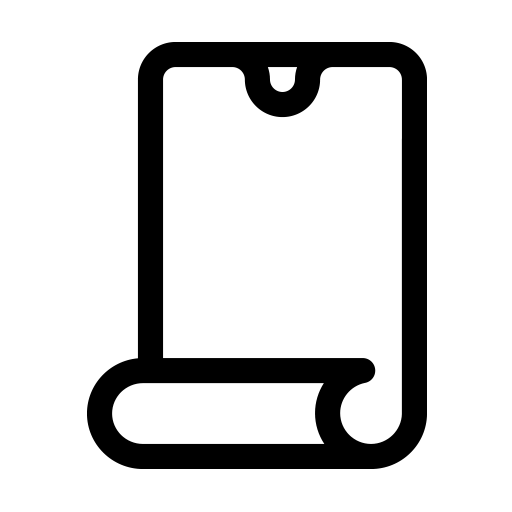
Additional settings are included to maximize flexibility and changing needs per project.
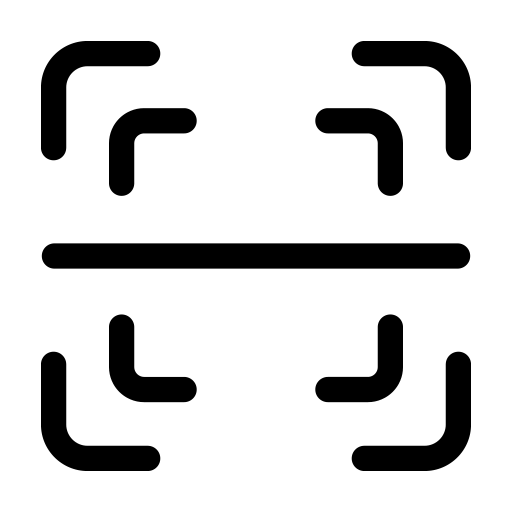
The system is unique in the fact that it can recognize not only horizontal text but vertical and optional orthogonal text. This ability is unique to our system and developed over a long period of time.